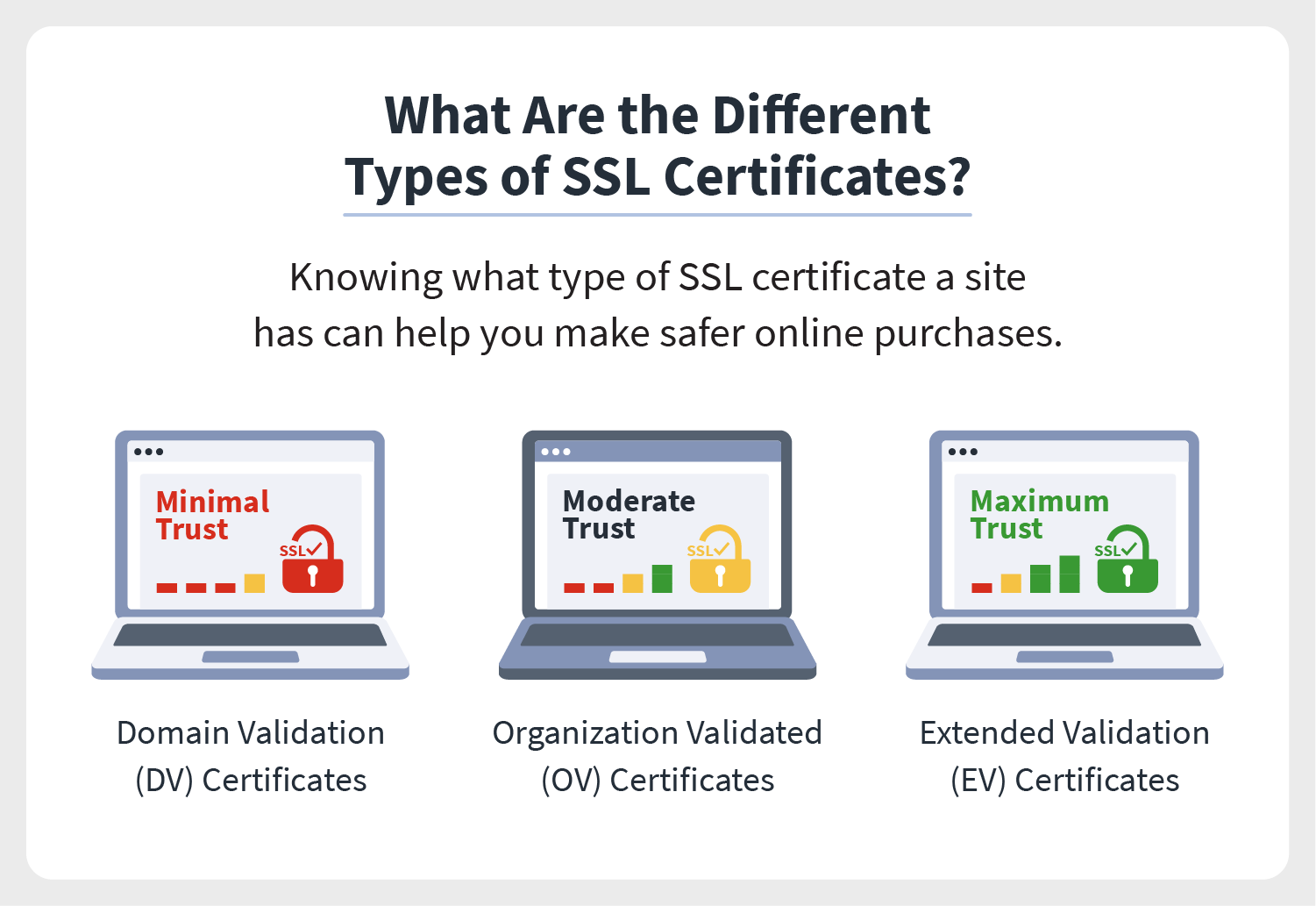
The web servers are those that host the websites and apps of the Internet. There are a number of different types of servers available, and selecting the best one for your needs depends on use case, deployment, operating system, and more. Here are some options to consider:
Local Servers
A local web server is the right choice if you are a small business owner or need to host small websites. These servers have been designed to be used for hosting websites and are more convenient and secure.
Open Source Web Servers
There are many open-source web servers available, each of which has their own advantages and drawbacks. However, there are some that stand out above the rest. Apache, Nginx Lighttpd and Caddy are some of the most popular.

Apache is used by more than 50% of all websites. It is open source, free to download and install, and offers a modular structure making it easy for developers to add new features and make adjustments to their site's configuration.
Nginx
Nginx is a lightweight, high-performance web server that is fast and reliable. It's used by many businesses to serve dynamic and static content. It also supports SSL/TLS authentication, basic HTTP, virtual hosting and URL rewriting.
Lighttpd
Lighttpd aims at delivering low resource use, high speed, and a compact footprint. It can therefore run on machines with limited memory or storage without consuming excessive CPU power.
LiteSpeed
LiteSpeed is another web server that you should consider. It was developed specifically for environments with low memory, such as embedded devices and home computers. This server was developed to address the challenges that other mainstream web servers are facing due to their resource demands and is one of the fastest options in terms of resource usage, if you are in need of a compact web server that can handle high volumes of traffic with minimal overhead on resources.

Cherokee
This web server was built as a personal itch of an individual developer, and although it lacks some of the cutting-edge features of Nginx or Lighttpd, it is still a good option for those looking to host their web sites in a simple and easy to manage environment. It is easy to manage and has a friendly interface.
Caddy
Caddy, unlike most web servers does not require additional software or scripts in order to work. This is great for those who may not be familiar with the complex configurations of Apache and Nginx.
This server uses an architecture similar to Nginx. But it works in one thread and handles requests asynchronously, making it useful on systems without many CPU cores. Although it's not quite as scalable Nginx and Lighttpd are, it can handle a few hundred requests a second.
FAQ
Can I use a Template or Framework on My Website?
Yes! When creating websites, many people use pre-built templates. These templates include all of the code required to display the information on your webpage.
Some of the most well-known templates are:
WordPress – One of the most well-known CMSes
Joomla - Joomla! - another open source CMS
Drupal - an enterprise-level solution that large organizations use
Expression Engine - a proprietary CMS from Yahoo
Each platform offers hundreds of templates. Finding the right template should be simple.
What is Website Design Software?
Website design software is used by graphic artists, photographers, illustrators, writers, and others involved in visual media to create webpages and other digital materials.
There are two types main website design software options: desktop apps and cloud-based. Desktop apps are downloaded to your computer locally and you will need additional software. Cloud-based applications are hosted on the internet. This makes them great for mobile users.
Desktop Applications
While desktop applications have more features than cloud-based options, they're not always needed. Some people prefer to work exclusively from a desktop app because they find it more convenient. Others prefer the same tool, no matter if they are using it on a mobile device or a laptop.
Cloud-Based Solutions
Web designers who wish to save time or money should consider a cloud-based option. These services make it possible to edit any type document from anywhere with an Internet connection. This means that you can work on your tablet while waiting to brew your coffee.
If you decide to go with a cloud-based service, you'll still need to purchase a license for the program. You will not need additional licenses to upgrade to a higher version.
These programs are available for web page creation if you have Photoshop or InDesign, Illustrator, and other Adobe products.
Do I Need Any Technical Skills To Design And Build My Site?
No. All you need is an understanding of HTML and CSS. There are many tutorials available online that can teach both HTML or CSS.
How do I choose the right domain name?
It is crucial to choose a great domain name. If your domain name is not great, people won't be able to find you easily when they search the internet for your product.
Domain names should not be too long, difficult to remember, specific to your brand, or unique. In order to make your domain name memorable, people should be able to type it into their browsers.
Here are some tips for choosing a domain name:
* Use keywords related to your niche.
* Avoid hyphens (-), numbers, and symbols.
* Don't use.net or.org domains.
* Do not use words you already know.
* Avoid generic terms such as "domain" and "website".
* Make sure it is available.
Statistics
- Is your web design optimized for mobile? Over 50% of internet users browse websites using a mobile device. (wix.com)
- In fact, according to Color Matters, a signature color can boost brand recognition by 80%. There's a lot of psychology behind people's perception of color, so it's important to understand how it's used with your industry. (websitebuilderexpert.com)
- When choosing your website color scheme, a general rule is to limit yourself to three shades: one primary color (60% of the mix), one secondary color (30%), and one accent color (10%). (wix.com)
- Studies show that 77% of satisfied customers will recommend your business or service to a friend after having a positive experience. (wix.com)
- It's estimated that in 2022, over 2.14 billion people will purchase goods and services online. (wix.com)
External Links
How To
How to use WordPress in Web Design
WordPress is a free software application used to build websites or blogs. You will find many features such as easy installation and powerful theme options. This website builder lets you customize your site to suit your preferences. There are hundreds of themes and plugins available that will help you create any website. If you'd like, you can also add your own domain. All of these tools make it easy to manage your website's appearance and functionality.
WordPress can help you create stunning sites even without knowing how to code HTML. Even if you don't have any coding knowledge, you can set up a professional website in minutes. We will walk you through basic steps to set up WordPress on your computer. We'll walk you through the process so you can understand it at home.
WordPress.com is currently the most used CMS (Content Management System). It has approximately 25 million worldwide users and counting. You have two options for WordPress: you can either purchase a license for $29 per monthly or download the source code to host it free of charge.
WordPress is popular for many reasons. One of the best things about WordPress is its simplicity. Anyone who knows HTML can create beautiful websites. Its flexibility is another benefit. WordPress.org provides many themes free of charge. You can easily change the look and feeling of your site without spending a dime. It is also highly customizable. Many developers offer premium add-ons that allow you to automatically update posts when someone comments on them or integrate social media sharing into your site.